As part of our Iguana update, Case Manager continues to improve the way Administrators & Super-Users interact with bulk data deletion in order to help further support UK GDPR compliance & data retention policies.
Therefore IIZUKA are pleased to announce that Case Manager now includes new features that can be enabled to increase confidence in the usage of the deletion functions and to provide the means of automating expiry so that individuals need not take on the responsibility for performing bulk data deletion runs themselves.
What is new for Administrators?
Record Expiry Administration Section
A new 'Record Expiry' administration section is available, which gives authorised users increased visibility and control of the expiry rules and when expired records are fully deleted.
The option to fully delete expired records up to a specified date and time or to automatically delete records when they reach their expiry date and time.
These can be configured using the 'Pencil' icon on the right.
Case Manager uses comprehensive and configurable rules to determine when records will expire automatically:
- Client records are deleted after a set period of time unless they are actively linked to a case or have a specific reason for being kept. The countdown to deletion begins once all retaining links are removed.
- Case records are deleted when they are closed. They are kept for a specific period of time after closure, which can be a default setting or customised for each type of case.
- Case Actions are typically deleted when their parent case is deleted. However, sensitive records, such as medical information, can be set to expire earlier. These records are deleted after a configurable period of time, starting when the case reaches a specific status (e.g., closed or rejected). For example, medical records might be deleted after one month, while the rest of the case is kept for three years.
A preview of the expired records that are due to be deleted by a specified date and time.
If you already have expiry rules configured, then even before turning on the new features, caseworkers will start to see expiry dates appearing in the Client, Case and Case Action records so that users have a clear indication of when records are due to expire.
➡ Please Note: No deletion of these records will happen until you’re ready to turn on the new features.
Improved Manual Deletion
Improved manual deletion function, with an expandable and more detailed preview of what will be deleted.
Improved Audit Records
Improved audit that distinguishes between expired and manually deleted records.(Administration > Audit)
➡ Please Note: User: System = Automatic / User: Name = Manual
For more information on what Caseworkers will see on Case Manager, click here.
As always, if you have any questions or concerns please reach out to us at support@iizuka.co.uk.

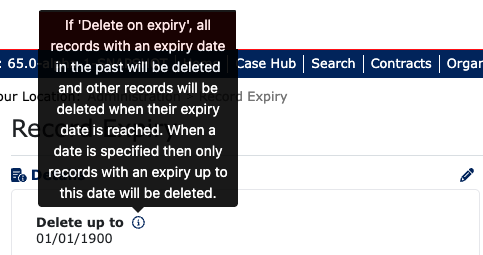
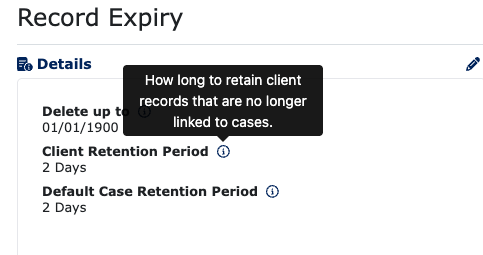
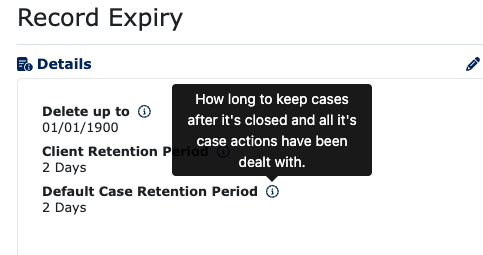

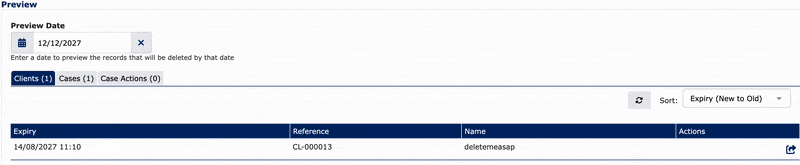
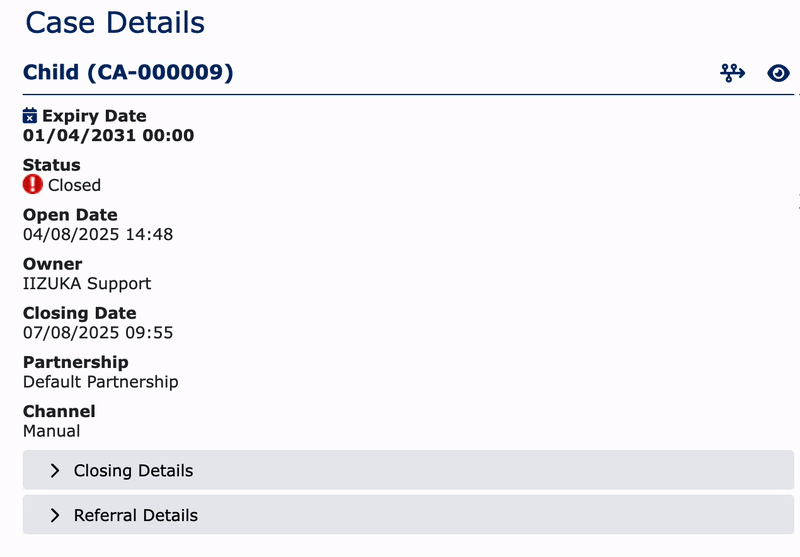
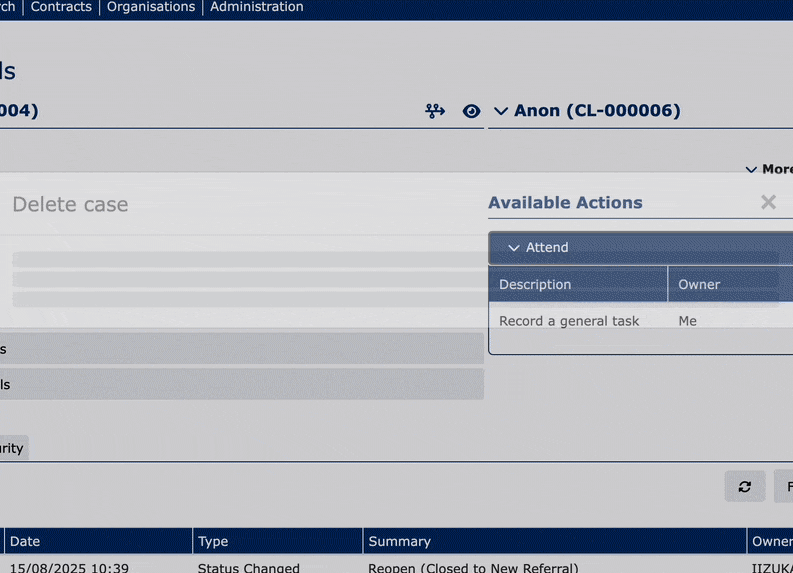

Ricky Astle
Comments