IIZUKA are pleased to announce that Case Manager now includes new features that can be enabled to increase confidence in the usage of the deletion functions and to provide the means of automating expiry so that individuals need not take on the responsibility for performing bulk data deletion runs themselves.
➡ Please Note: No deletion of records will happen until you are ready to turn on the new features.
What is new for Caseworkers?
New Expiry Date
Once deletion rules have been set up by Administrators, Caseworkers will start to see the expiry dates set at the top of the client, case and case actions details screen.
Cases within a week of expiration will turn red, as shown below.
➡ Please Note: The Expiry Date will only appear on closed records.
Retention Reason
Configurable reasons for retention, which allow Clients and Cases to be individually kept, for example, in order to comply with legislation.
➡ Please Note: For more information on the setup of Expiry Dates & Deletion, refer to your Case Manager Administrators & Super Users guide, click here.
As always, if you have any questions or concerns please reach out to us at support@iizuka.co.uk.
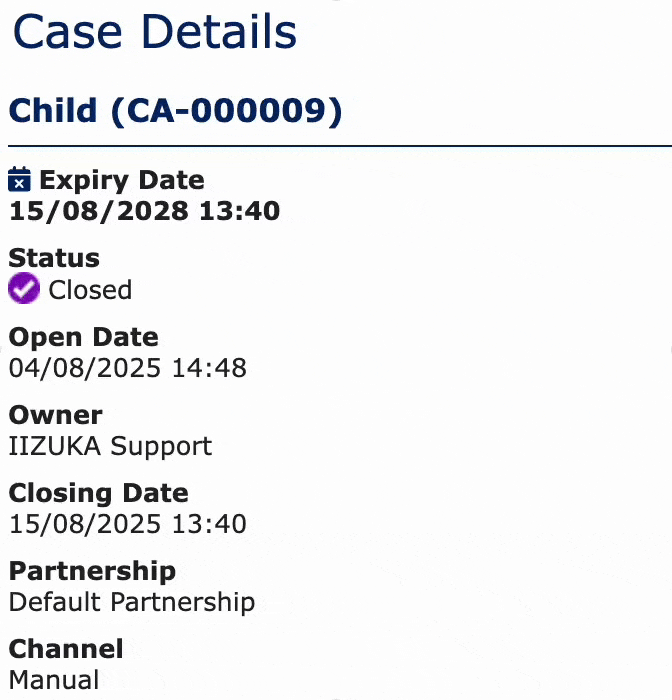
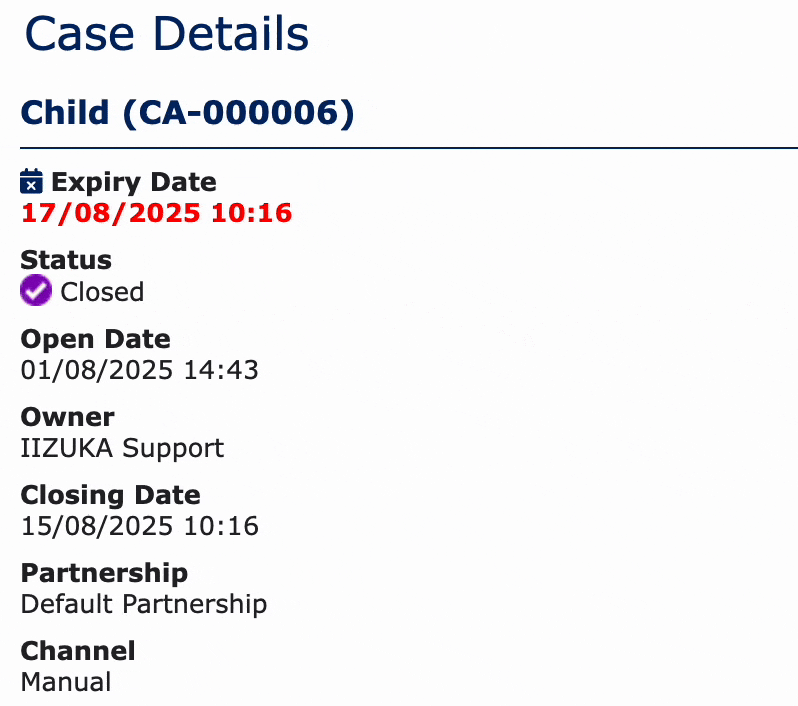
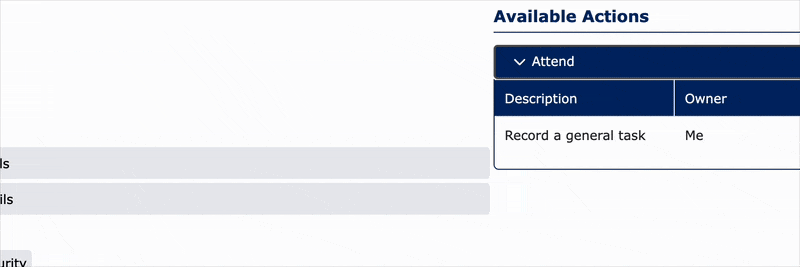
Ricky Astle
Comments