Case Hub overview
What is Case Hub?
Case Hub is a new and improved feature that replaces the functionality of the New Case Screen. It is now the main interface for creating cases in Case Manager. It introduces record-matching capabilities, an improved user interface, improved address lookup functionality and more.
➡ Note: Please see a video demonstration below:
Record matching
With Case Hub, you can search for existing clients and cases using the case-matching feature. This functionality allows you to easily find relevant cases based on various criteria and ensure that duplicate cases are not created.
This shows all relevant records for that client, including the case reference and the type of case previously created for them.
If you would like to create a new case for this individual, just click their name and their details will populate the client area on the left.
Once your case is ready, you can create your case by selecting the "Save" button within the green box.
If there’s any essential information missing, the box will turn red and highlight the field which needs to be completed:
➡ Note: Please Right-Click & Open Image in New Tab for a Better Look!
Address lookup
In addition to its advanced case-matching capabilities, Case Hub also includes a convenient address lookup feature. This functionality enables you to quickly search and retrieve accurate address information associated with a case:
Improved user interface
Case Hub provides an enhanced user interface that streamlines the process of creating new cases. The intuitive design and layout make it easier for users to navigate and input information.
➡ Note: Please right-click & open image in new tab for a better look!
Creating a Client without a Case
Within Case Hub, you can now create a client without creating a case. For more information please check out our Creating a Client without a Case article.
Case Hub FAQs
What impact will enabling Case Hub have on our system?
-
Enabling Case Hub on your system has no negative impact. The process is quick, easy, requires zero downtime for your system and protects your existing data.
How long will it take to implement?
-
Enabling Case Hub for your system will take no more than five minutes.
Will there be an associated cost?
-
There is no additional cost to enabling Case Hub for your system.
Can we schedule a time for Case Hub to be enabled?
- Yes, we highly recommend scheduling a time you would like our Support Team to enable Case Hub for you. You can do this via our service desk: support@iizuka.co.uk
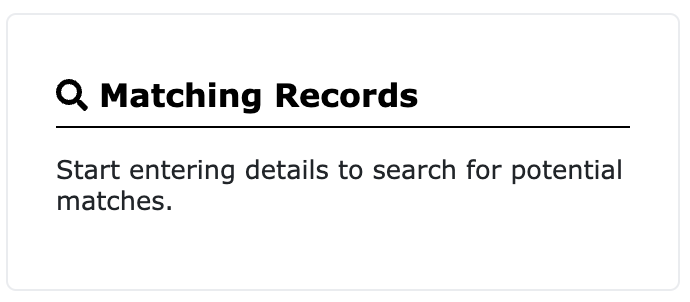
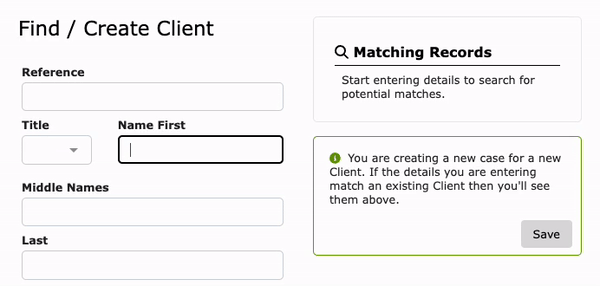
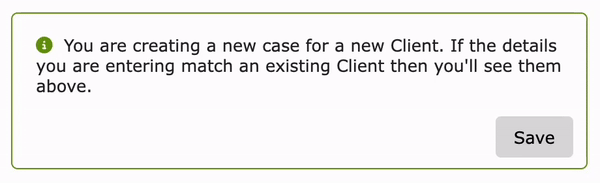
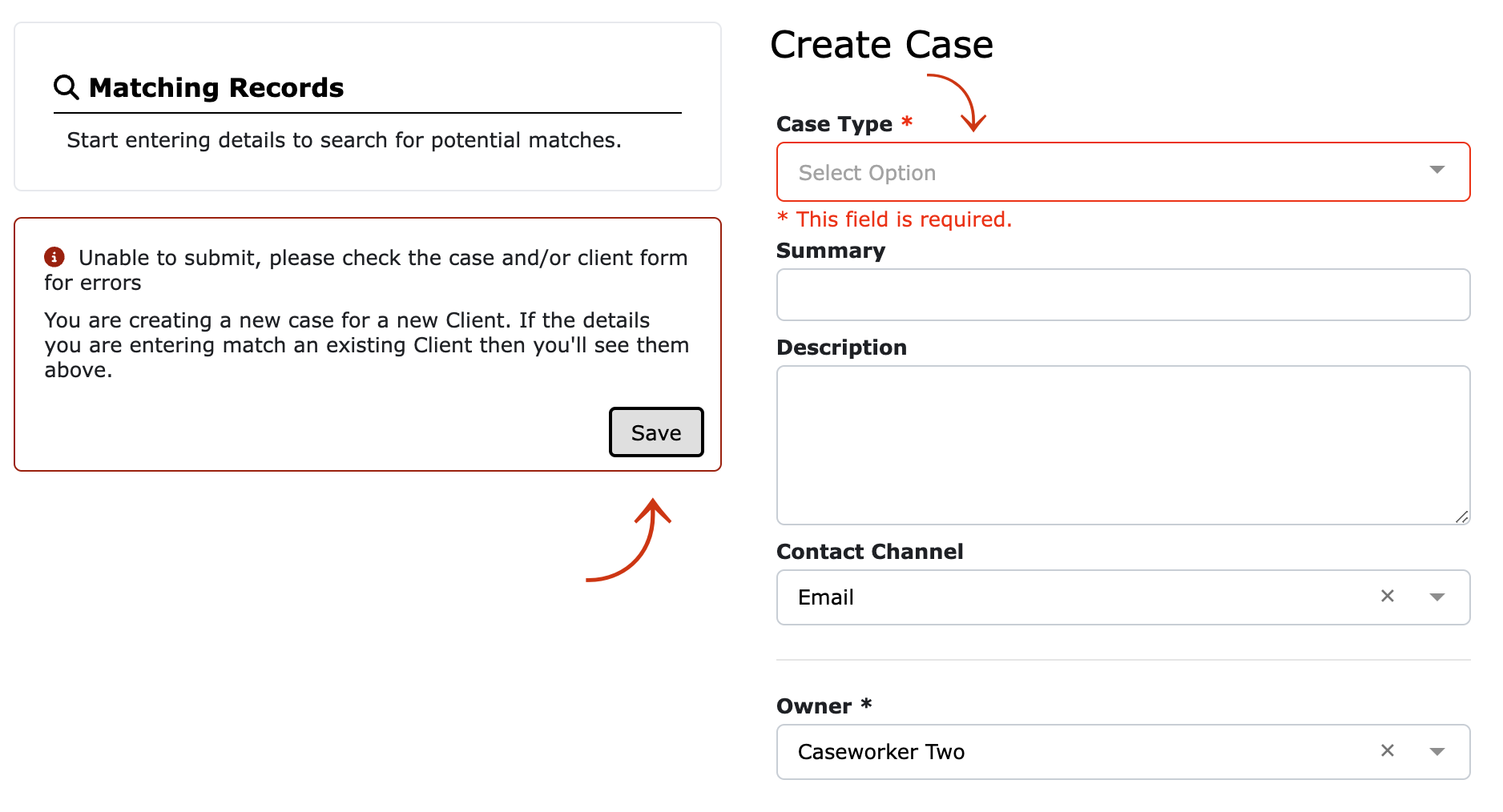
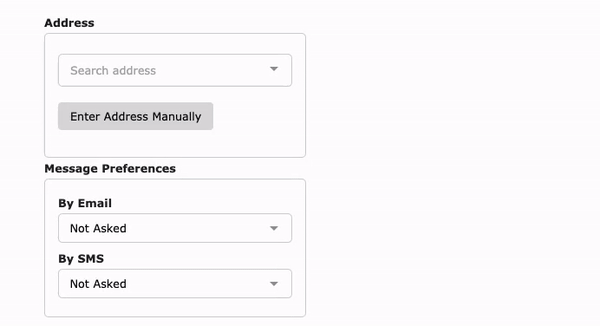
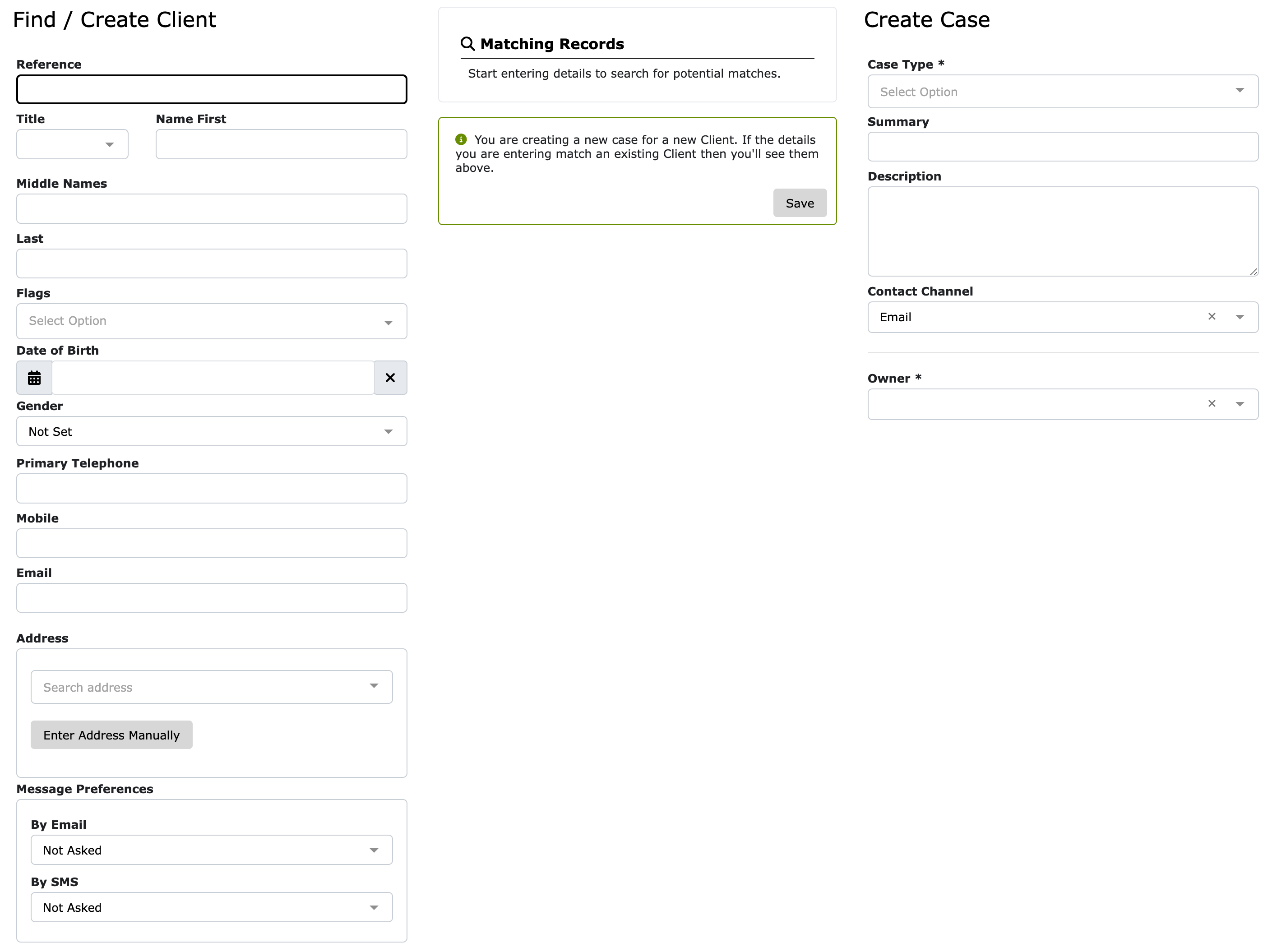
Ricky Astle
Comments