We’ve recently extended the functionality of the Tabs available on the client, case and case action screens with additional filtering options.
➡ Note: Please see a video demonstration below:
The first thing you will notice is that you can swap between Tabs much more quickly as the page no longer needs to reload each time you swap Tabs.
➡ Note: Depending on the configuration of your case management system, your tabs may be different to the ones shown here.
We’ve added more filtering options to the Tabs in this section. These Filters work in the same way as you’ll be used to from the case actions tab. However, the displayed Filters will now pop up on the right-side of the screen with dropdown menus for better visibility and usability.
Within most Tabs you can now Filter on a variety of options such as dates and authors, and you can sort the results in a way that suits you, such as by date, in alphabetical order, or by priority.
As always, if you have any questions or concerns please reach out to us at support@iizuka.co.uk.
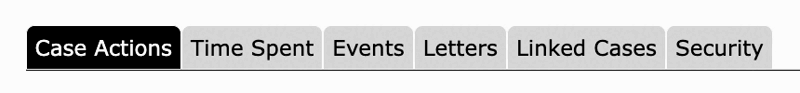
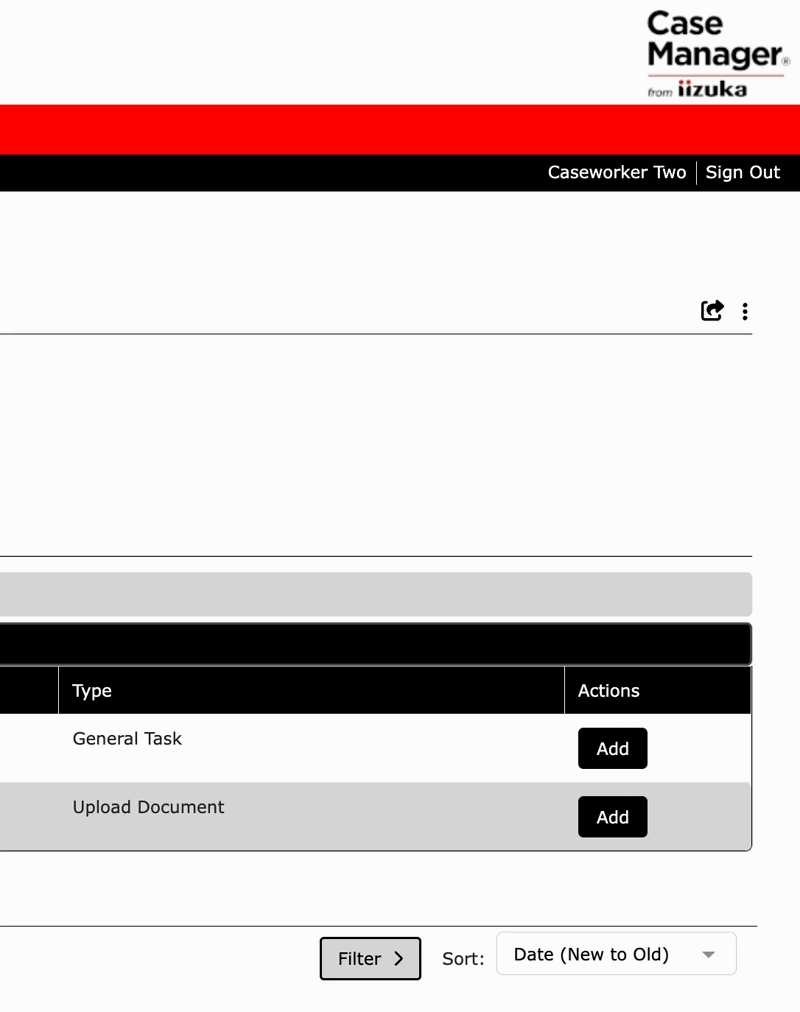
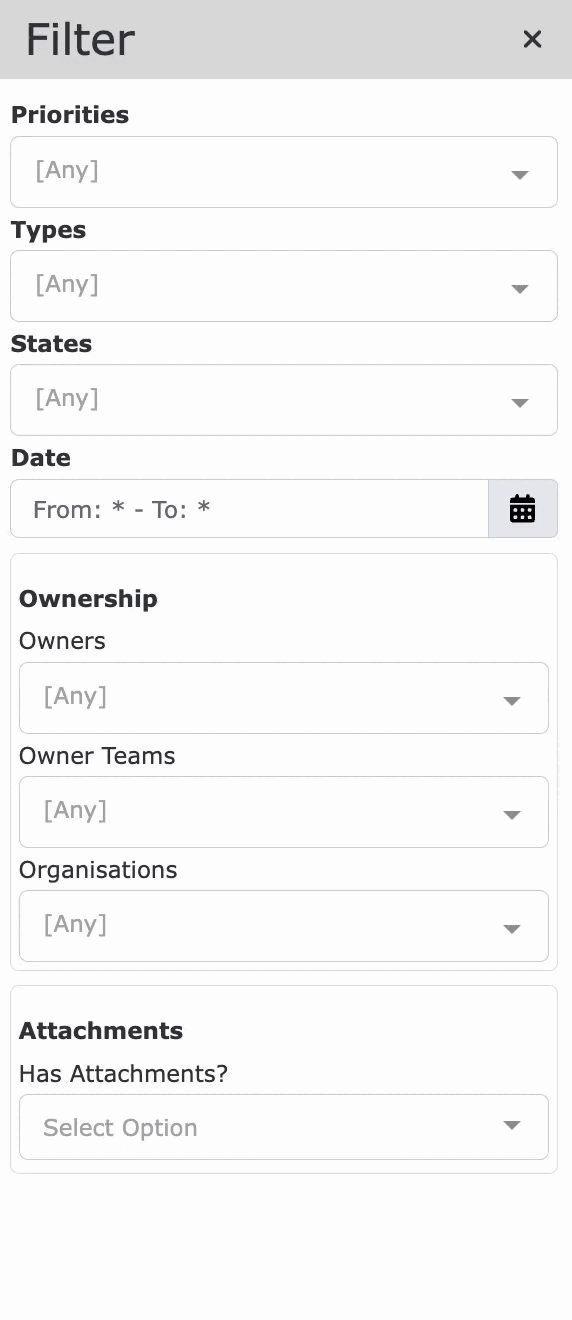
Ricky Astle
Comments