Case Action Deletion Triggers
Case Manager can delete selected Case Actions when a Case transitions from one state to another. This flexibility ensures that sensitive data is only held for as long as required and then is deleted automatically.
Where can I find Case Action Services?
All Case Action services can be found by navigating to the correct organisation within the “Organisations” admin screen that contains that service.
Setting up Deletion Triggers
To set up deletion triggers for a specific Case Action, navigate to the Service Task list of the desired Case Action. From the left-hand menu, choose 'Add Deletion Triggers'. In the Case Transitions field, select the transitions that should activate this trigger i.e:
You also have the option to instantly delete Case Actions of the chosen type when a target transition happens, or you can specify a retention period. In the latter case, Case Actions will be automatically deleted at the end of the retention period after one of the selected transitions occurs.
Deletion Triggers Best Practice
When setting up deletion triggers, it is important to consider some factors to ensure that the selected data is not accidentally left undeleted. This is especially crucial in complex workflows facilitated by Case Manager:
• Ensure that all Case Actions are deleted in case a Case does not follow the intended workflow, it is recommended to set up deletion triggers for any subsequent transitions within your workflow when setting up a deletion trigger for an 'Open' Case State.
• Set up a deletion trigger that deletes actions at a specific state, it is important to ensure that all possible transitions to that state are selected.
As always, if you have any questions or concerns please reach out to us at support@iizuka.co.uk.

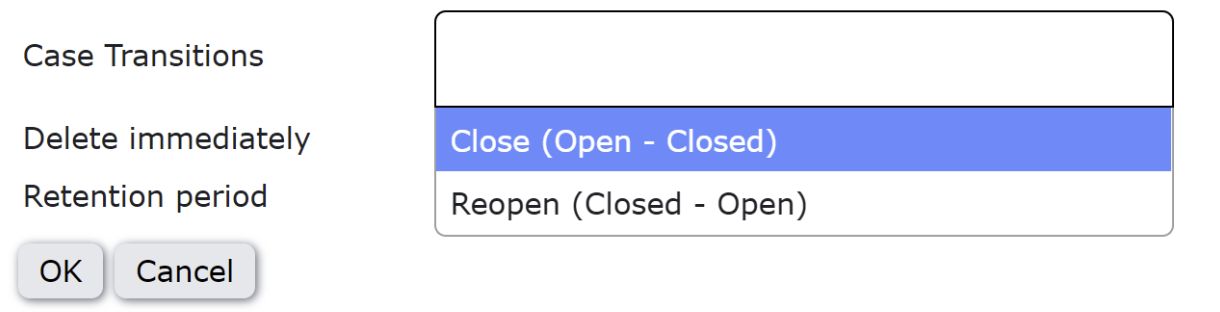
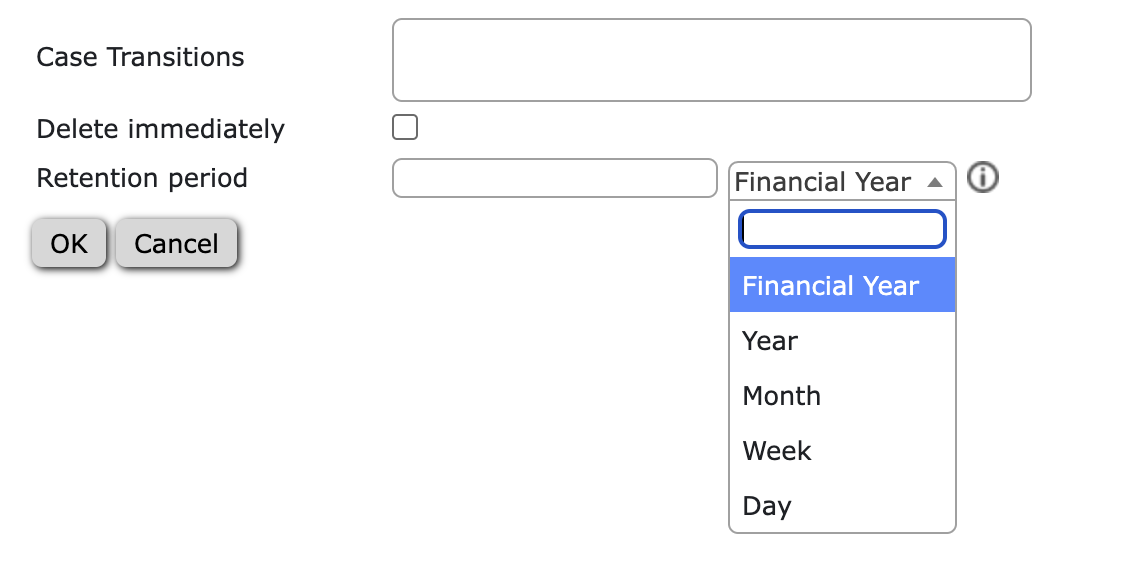
Ricky Astle
Comments