In the latest update to Case Manager (February 2025), the Guidance and Correspondence tabs have been moved inside of the eye view.
To access these tabs, simply click the 'eye' icon shown below which can be found on the case details screens in upper right.

Selecting Guidance will then display a pop out window, also giving you the option to print, as shown in the example below:
For Correspondence, a pop out window will appear and display the correspondence details as well as any attachments on the case. You can download these attachments by clicking 'Open' shown below as well as having the option to print.
As always, if you have any questions or concerns please reach out to us at support@iizuka.co.uk.
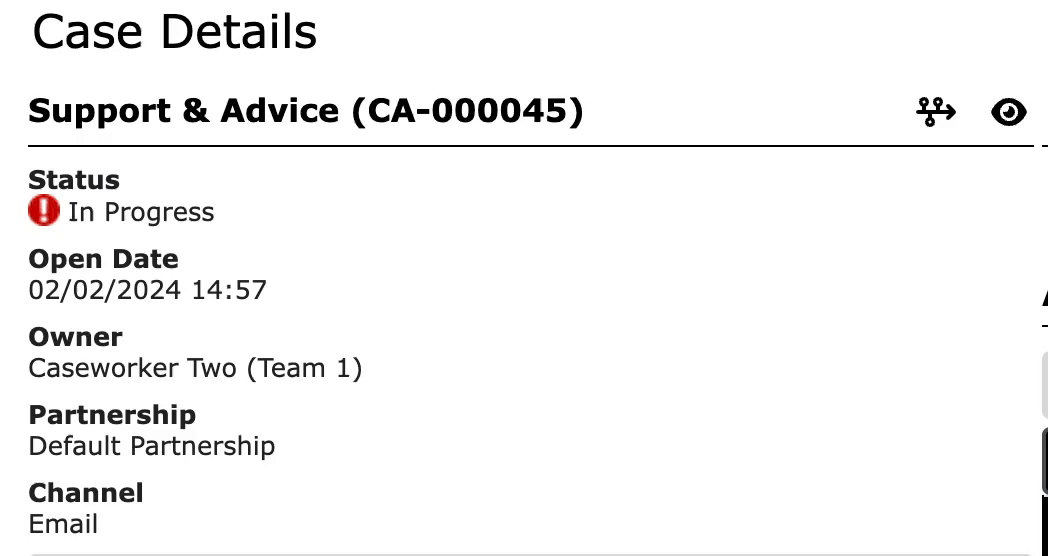
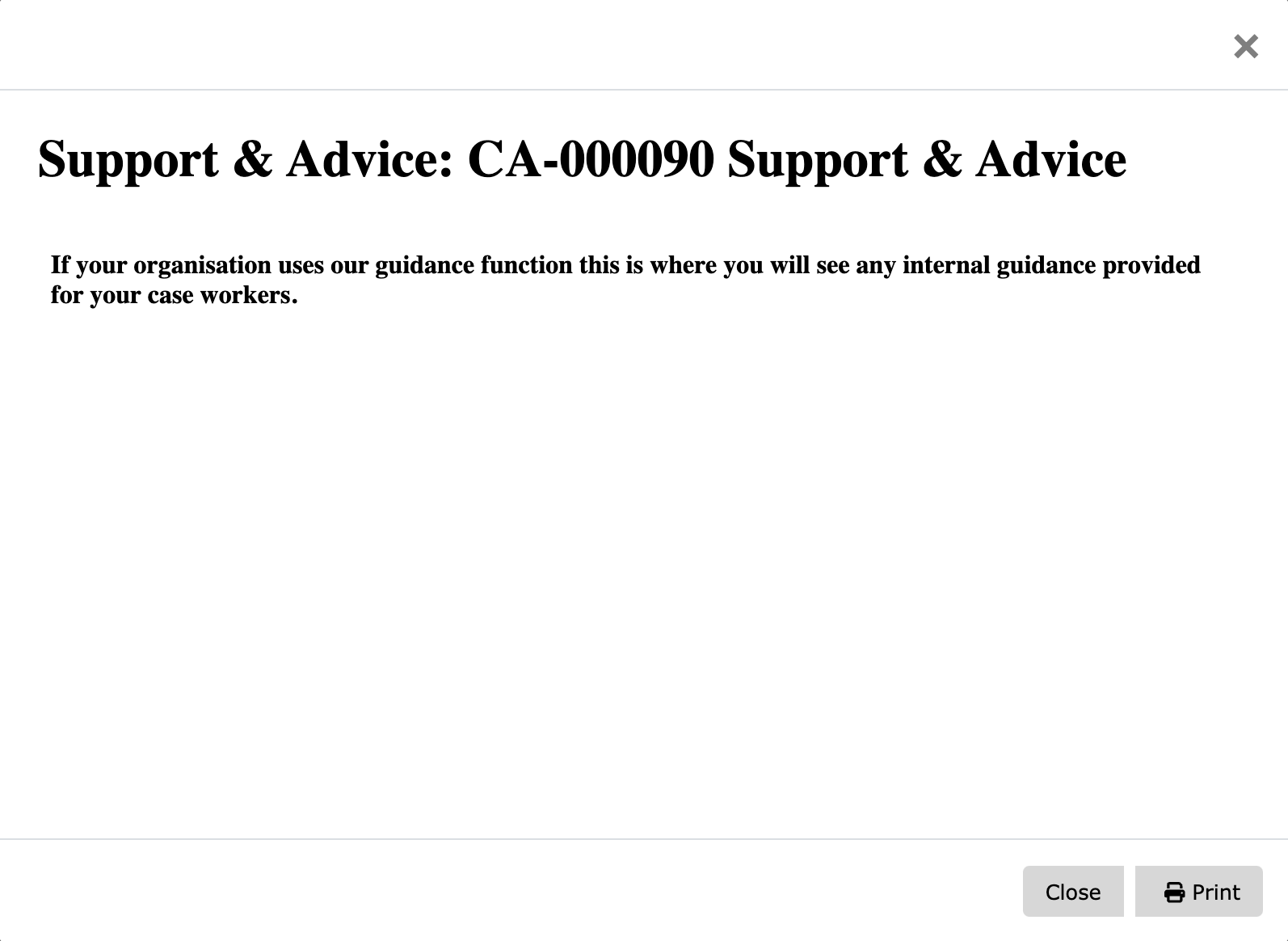
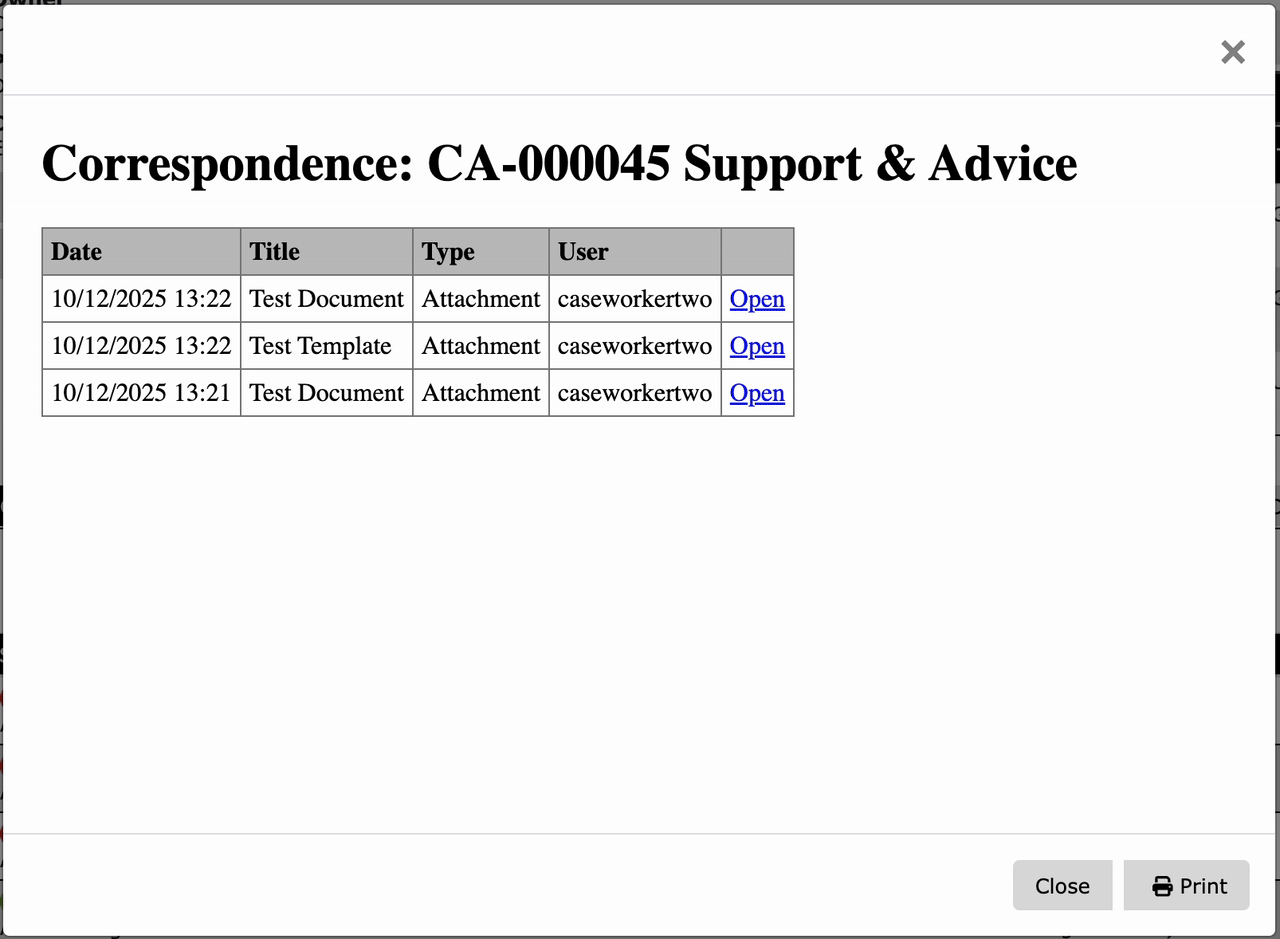
Ricky Astle
Comments