What is the Timeline Button?
The Timeline button shows key information summarising activity such as who created the case, when it was last modified as well as any history of changes such as state changes broken down by date, time & organisation.
➡ Note: Please see a video demonstration below:
Where can I find the Timeline Button?
The Timeline button can be found on the Case details & Case Action details screens.
To access the timeline, click the timeline icon next to the view icon which is displayed as a ‘Timeline Arrow’ symbol shown here:
Once selected, the timeline will be displayed in a small window. Inside of this window you can choose to expand details of the activity by Year and Month as well as showing any case workers, teams or organisations who were assigned to the case.
As always, if you have any questions or concerns please reach out to us at support@iizuka.co.uk.

Ricky Astle
Comments