Case Involvements Functionality
The Case Involvements functionality allows users to record the involvement of individuals and organisations in a client’s case. It's also possible to set up individuals as contacts for organisations.
How to Involve a Person
To set up an involvement for a person, follow these steps:
From the Case View Screen, select 'Involve Person'.
Choose an Involvement Type and click 'Next'.
As you input details, the 'Matching Records' section will automatically update to display people in the system who match those details.
Click on the name of the person you want to involve in the case. If you've selected the wrong person, click 'Clear Selection' at the top.
If the person doesn't exist in the system, enter their details to create a new client record.
The green guidance box will keep you updated on the changes you're making. Click 'Save' to create the involvement.
The new involvement will appear in the Case Details Card.
If you want to involve another person in the case under the same type of involvement, select 'Add Another'.
Setting up an Organisation Involvement
To set up an involvement for an organisation, follow these steps:
From the Case View Screen, select 'Involve Organisation'.
Choose an Involvement Type and click 'Next'.
Select an Organisation Type and start entering details. The 'Matching Records' area will be updated to display matching organisations.
Click on an organisation to fill out the form with its details and record its involvement in the case.
Click 'Save' to create the involvement.
Setting up Organisation Contact Involvements
To set up an involvement for a organisation contact, follow these steps:
From the Case Involvement Screen, select 'Involve Organisation Contact'.
Select an Involvement Contact & Select 'Next'
As you input details, the options in the matching records area will narrow down.
Click on the person you want to involve as the contact. If you've selected the wrong person, click 'Clear Selection' to clear the form or 'Edit' to edit that person's details.
If the person doesn't exist in the system, enter their details to create a new client record.
The green guidance box will keep you updated on the changes you're making. Click 'Save' to create the involvement.
The new involvement will appear in the Case Details Card.
With the Case Involvements functionality, you can efficiently manage the involvement of people and organisations in a client's case.
As always, if you have any questions or concerns please reach out to us at support@iizuka.co.uk.
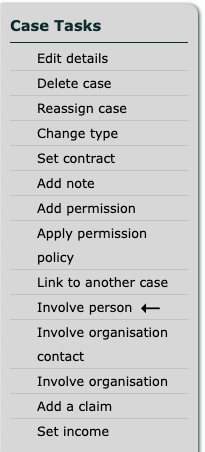
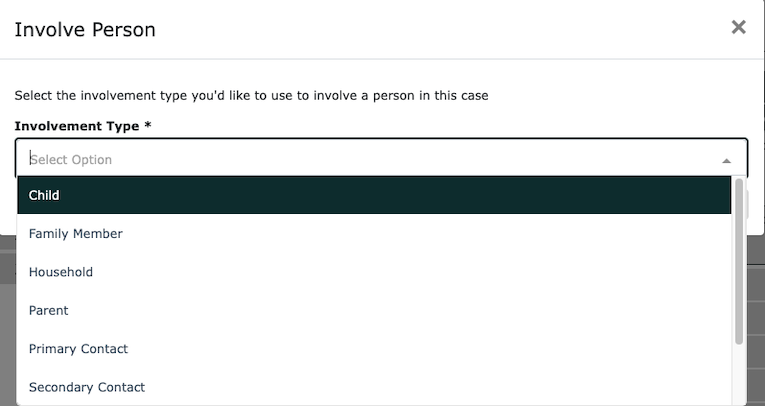
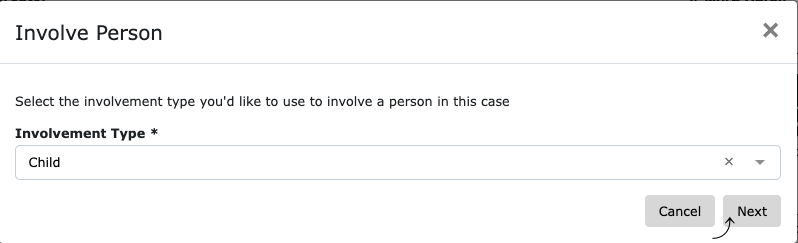
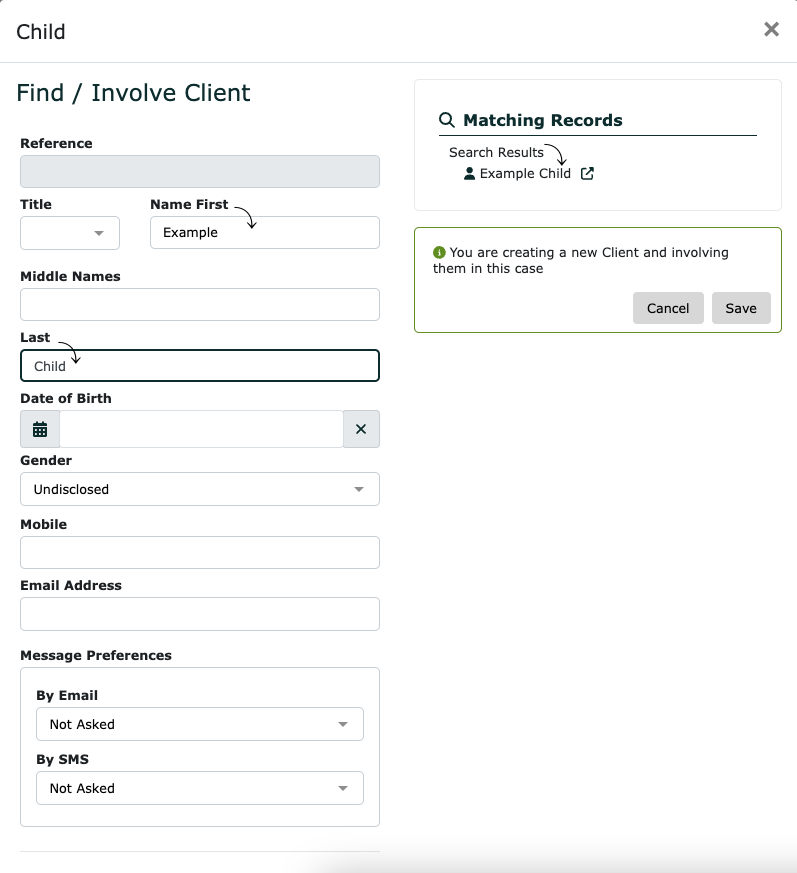
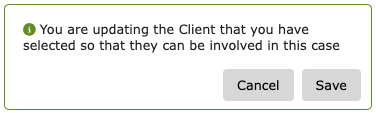
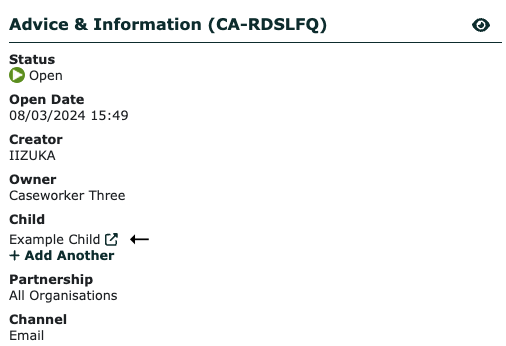

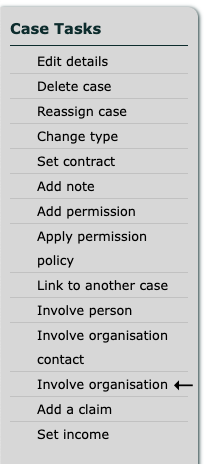
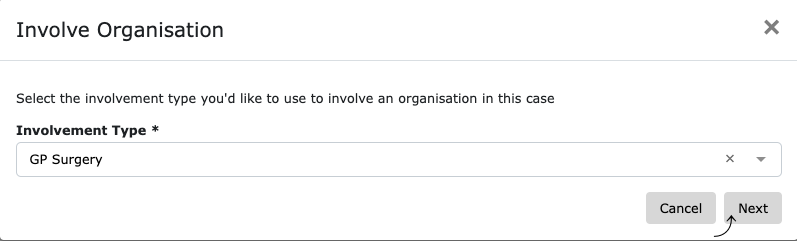
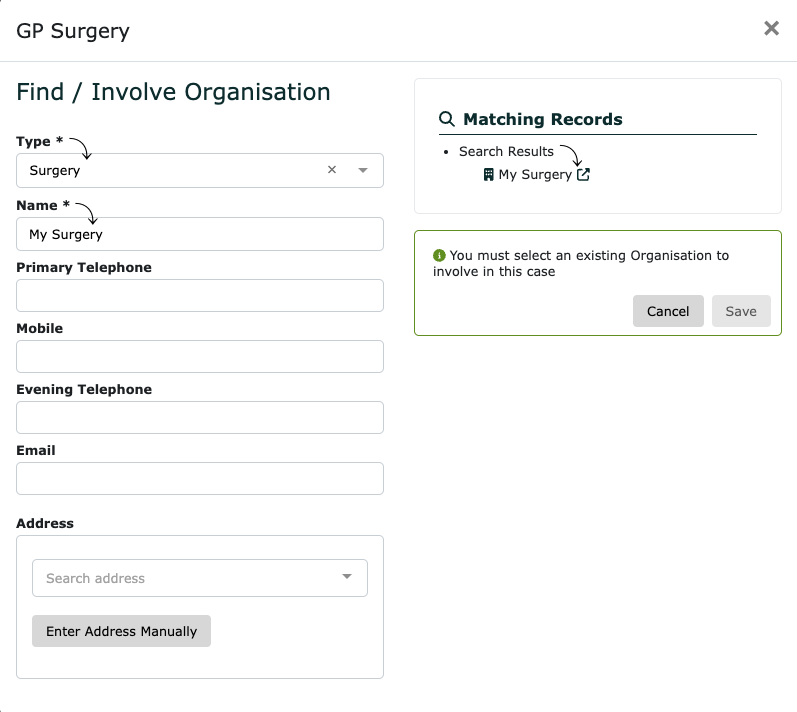
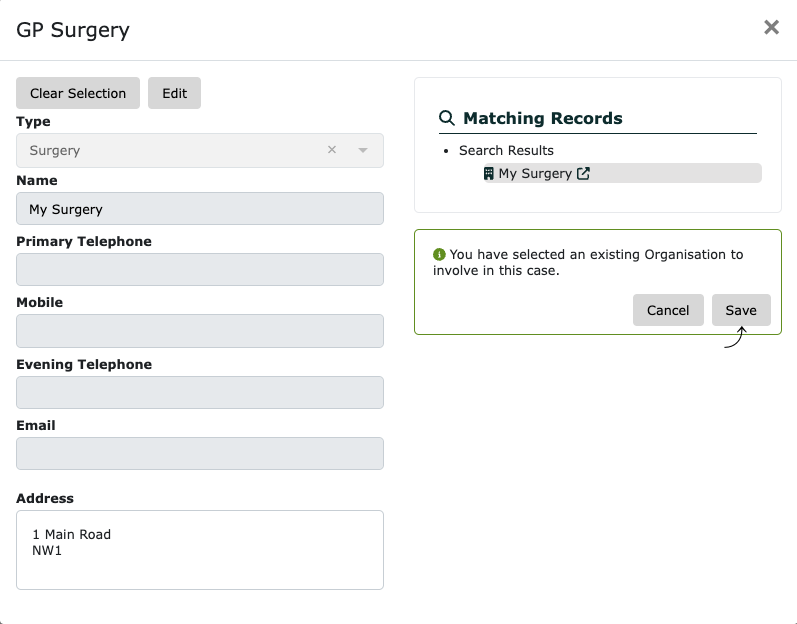
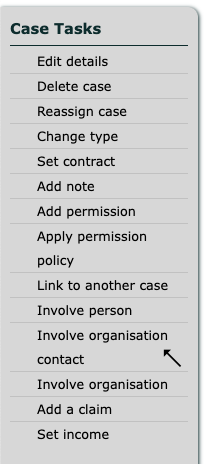
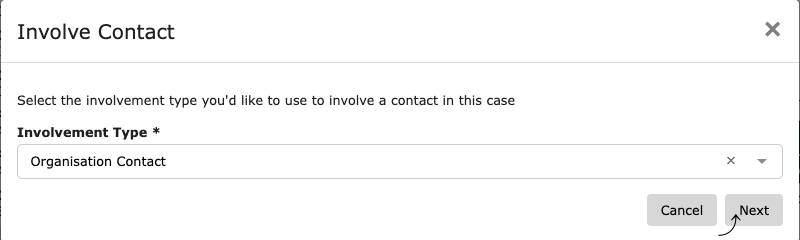
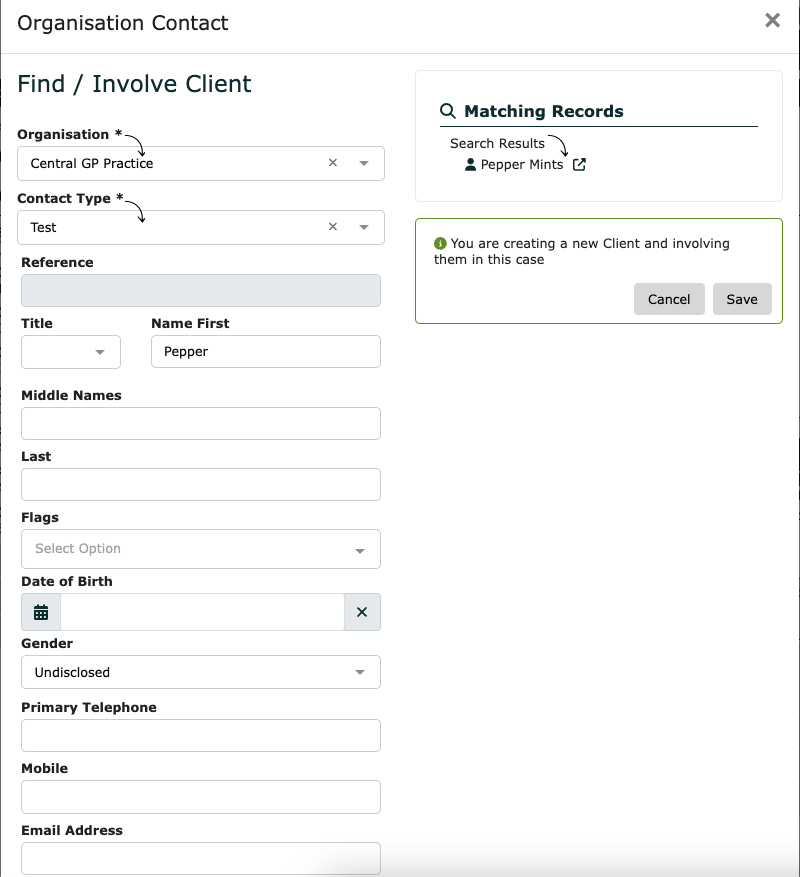
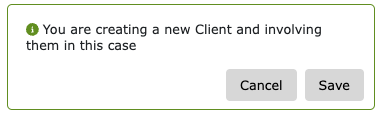

Ricky Astle
Comments