Dashboards overview
What are Dashboards?
Dashboards in Case Manager provide a snapshot of all the things that are important to a caseworker. Whether it's checking work priorities for the day, viewing client appointments, or quickly viewing cases. Dashboards provide a wealth of information and can be customised to suit your organisation's needs.
➡ Note: Please see a video demonstration below:
Dashboard Video ⬇
Standard Dashboards
Each of our standard Dashboards can be accessed from the home screen the moment you log into Case Manager. And navigated via the left-hand menu.
Below are some examples of just a few of the standard Dashboards that are available in Case Manager:
Personal
- The personal Dashboard allows you to check how many open cases you have as well as what stage those cases are at.
Team
- This team dashboard shows the allocation of work between your team, as well as how many cases your team has open at the current time.
Organisation
- At organisation level, you can monitor your KPIs in real time such as how many cases your teams have closed in recent months.
Custom Dashboards
While the standard dashboards are extensive, if your organisation has a specific need we can customise dashboards to suit.
As well as being customisable, dashboards can be sorted and filtered.
As always, if you have any questions or concerns please reach out to us at support@iizuka.co.uk.
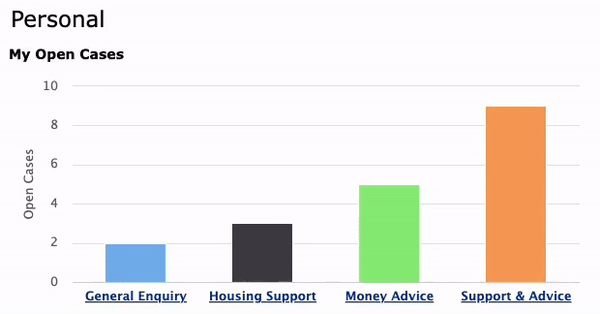
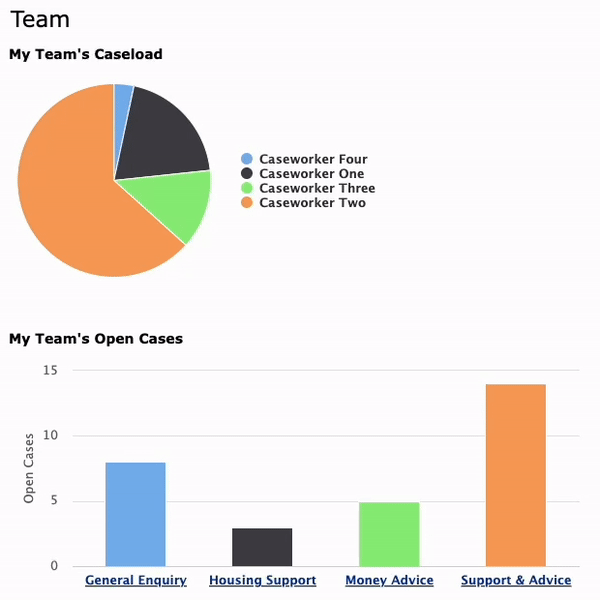
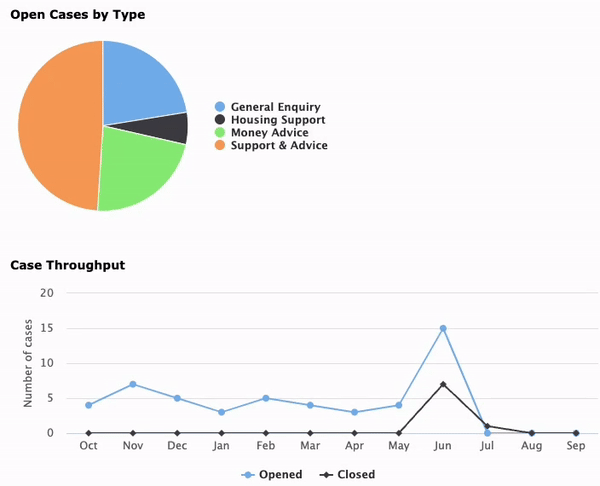
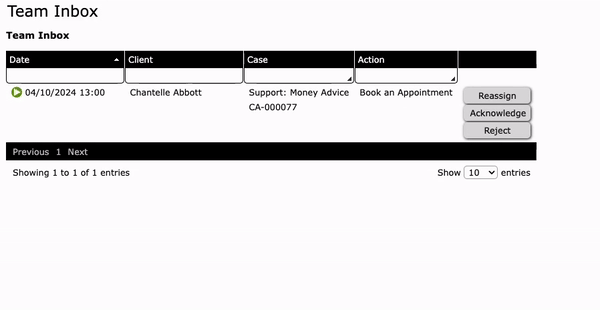
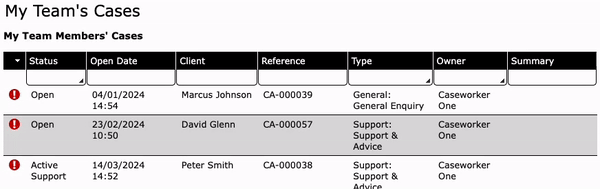
Ricky Astle
Comments