Multi-File Uploads
Case Manager now allows you to upload multiple files to a case simultaneously. Below is an example from the case action screen:
In the attachments area. You can drag multiple files or click and select multiple files to be attached on the case.
The attachments will display the name, type, size with the ability to remove the individual attachment via the trash bin icon.
The same behaviour is also available via 'Add attachment' from the left-hand menu.
As always, if you have any questions or concerns please reach out to us at support@iizuka.co.uk.
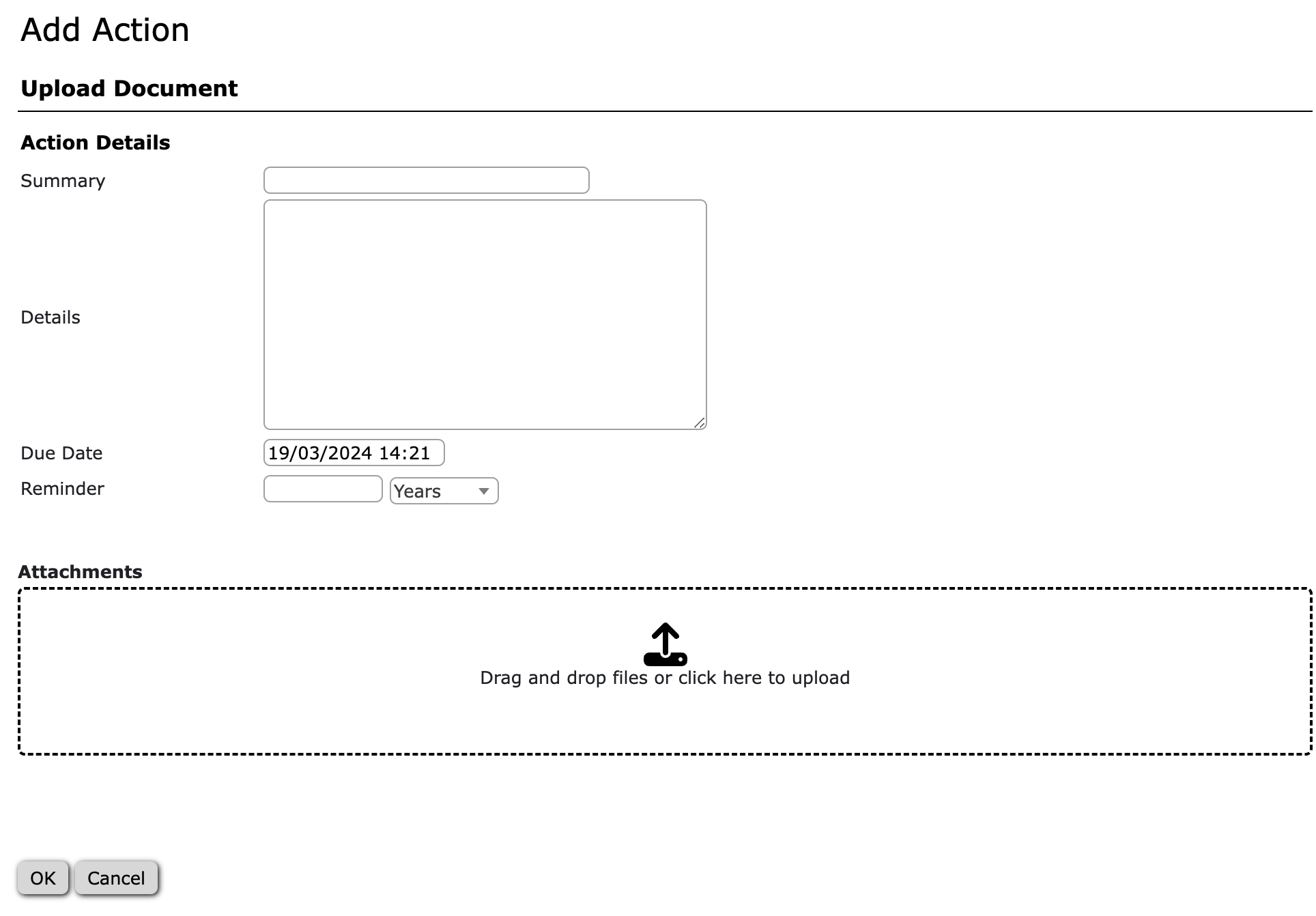
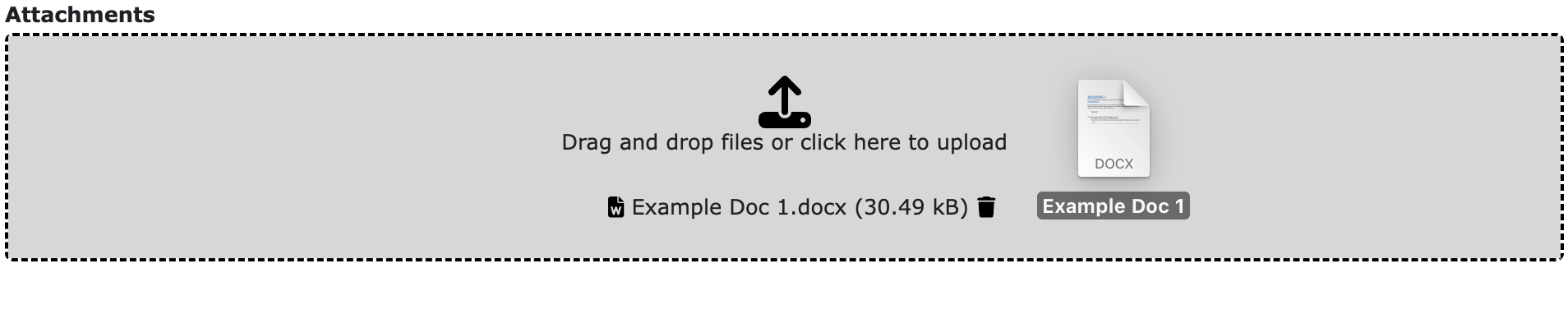
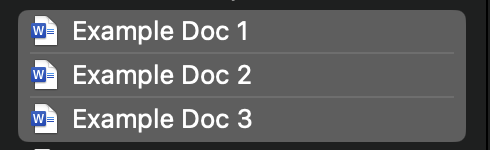

Ricky Astle
Comments