Organisation Case Action Association
Case Manager now offers the ability to link Case Actions with Organisations. This helps you track which Organisations have been involved in specific actions and establish restrictions on certain actions to ensure the Organisation involved is registered.
Requirements
Before an Organisation can be linked to a case action, it's necessary that the case has one or more Organisations registered in the system as involved.
Establishing an Organisation Association
After configuration, any Organisations that can be linked with actions will appear below the Case Action details on the Case Action screen, right above the attachments area. For instance, the Involvement Type "Supporting Organisations" is displayed in the example below.
The Case Actions table will display the Case Action Associations for a Case Action in the Summary Panel.
As always, if you have any questions or concerns please reach out to us at support@iizuka.co.uk.
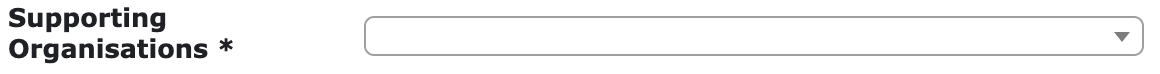

Ricky Astle
Comments