How to Find Payment Groups
Case Manager keeps all the different benefits that caseworkers can bring onto cases under headings called Payment Groups.
Types of Payment
Payment groups are used to store types of Benefits as well as sources of Expenditure and Income. Benefits can be selected from the Benefit dropdown on the Add Claim screen on cases. Expenditures and Incomes can be added from their respective Set options below the Add Claim button.
Adding a Benefit to a Payment Group
Different benefits can be added to a payment group that is set to the Benefit payment type. You can see which ones are benefits based on the middle column of the table on this page.
Make sure that the payment group you are selecting is claimable. If you select a payment group and select the Edit Payment Group button, you can see if the Claimable tick-box has been clicked.
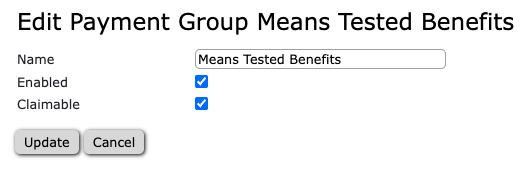 Creating a New Payment Type
Creating a New Payment Type
Inside a benefit payment group, you can create a new one by pressing the Create a Payment Type button.
Set its Details
All payment types have a name and a frequency. The frequency determines how many times the benefit is paid out. Make sure the tick-box for 'Enabled' is clicked, or the new benefit will not appear as an option.
New Claim Available
Once created, the new benefit should now appear under the 'Add Claim' area.
As always, if you have any questions or concerns please reach out to us at support@iizuka.co.uk.

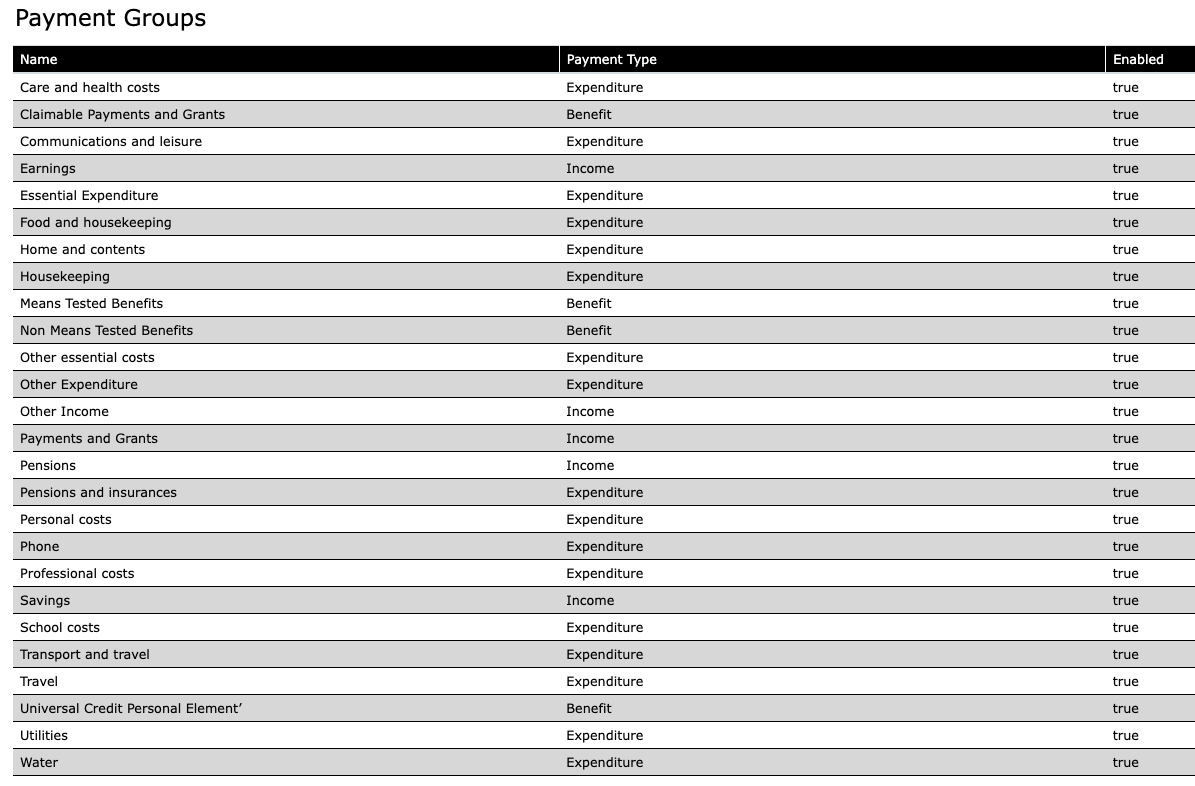
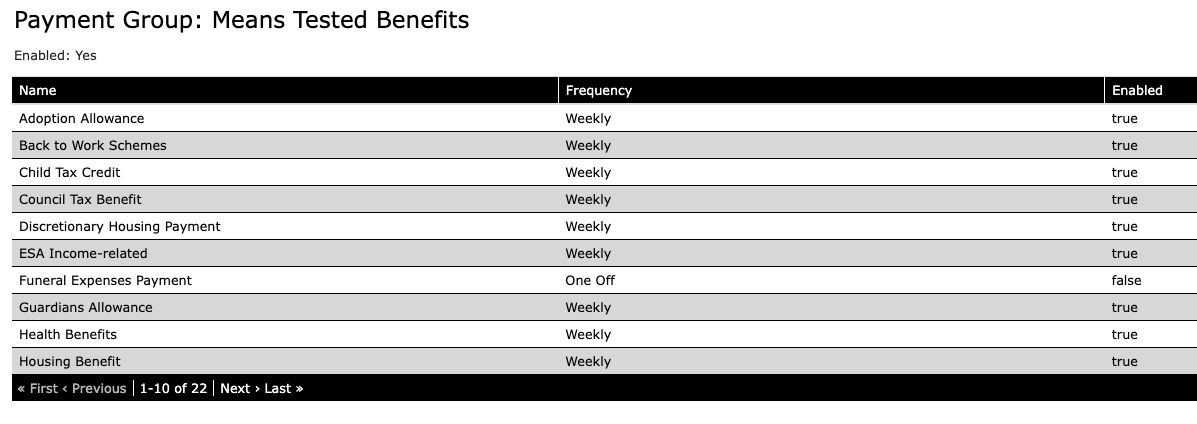
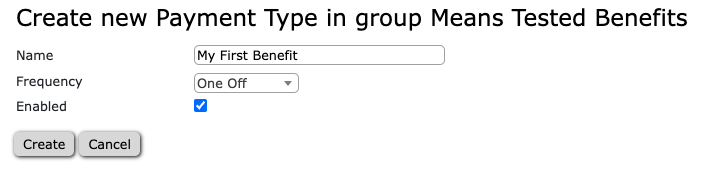
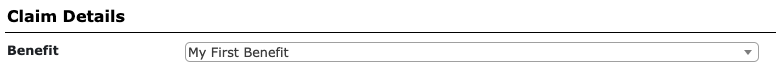
Ricky Astle
Comments