How to Find the Bank Holiday Configuration
In this knowledge base article, we will guide you through the process of configuring holiday dates in Case Manager, including bank holidays.
Bank holidays can be found and created in the Configuration area of the Administration screen.
Non-Working Days and Holidays
There are two types of dates that can be set up on the Configuration screen. Non-Working Days refer to days when the system is not in use; these default to Saturday and Sunday to account for the weekend. Holidays refer to specific individual dates where the system will not be used, such as bank holidays or the Christmas holiday.
These dates are ignored when calculating figures such as working day SLAs to prevent incorrect figures from being created.
Adding a Holiday
You can add a new holiday to your system by selecting the Add Holiday button found under Configuration Tasks on the left-hand side.
From here, you can select a date of your choosing to be treated as a new holiday.
View New Holidays
Once created, the new holiday will appear under the Holidays area at the bottom of this screen.
As always, if you have any questions or concerns please reach out to us at support@iizuka.co.uk.

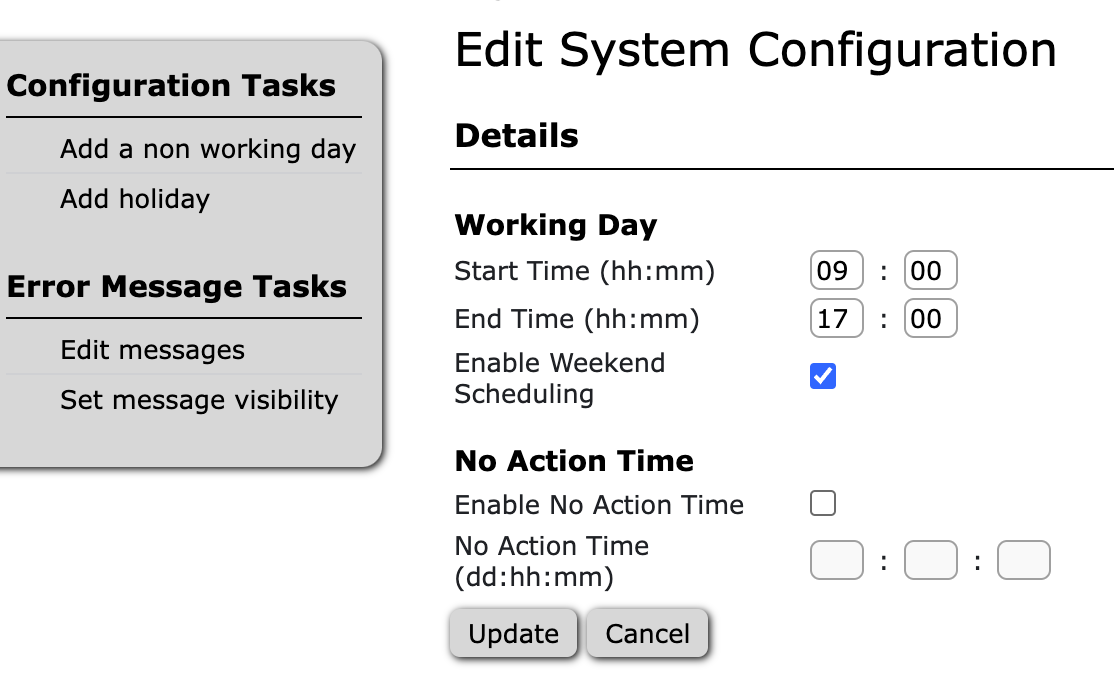
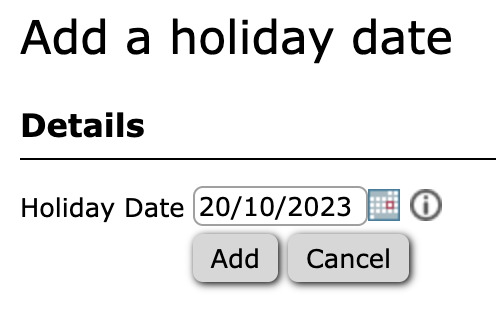
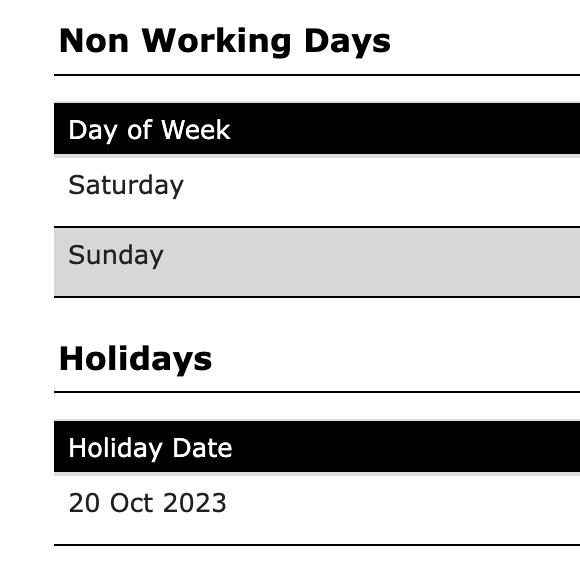
Ricky Astle
Comments