What is a Shared Picklist?
A Shared Picklist is a feature that allows you to reuse values in dropdown boxes across different fields. Instead of manually entering these values for each new field, a shared picklist saves these values for future use. This simplifies the process of setting up new fields, especially when the same set of values is frequently used.
For instance, many dropdown boxes contain a basic list of “Not Set”, “Yes” & “No”. This guide will show you how to preserve these values for subsequent fields, eliminating the need for manual entry each time a new value is needed.
Pre-existing Dropdown Values
A vocabulary value in your system will need to already exist with the values you would like to reuse elsewhere. Navigate to the field list that uses those preexisting values from the ‘Custom Fields’ area via the ‘Administration’ page.
Once you have located the field list that contains the vocabulary field, select your vocabulary field list. From the left-hand menu, select the option 'Share Picklist'
You will be prompted to name your picklist. Name your new picklist and select 'OK'
Once the shared picklist has been created. Upon creation of of a new vocabulary value field. You will have the option to use your newly created picklist.
From creation, a 'Picklist' dropdown will be available.
From the dropdown selection, your newly created picklist should be available
Select your picklist from the dropdown selection and create your vocabulary value field. Your vocabulary field should now populate with the preexisting values:
As always, if you have any questions or concerns please reach out to us at support@iizuka.co.uk.

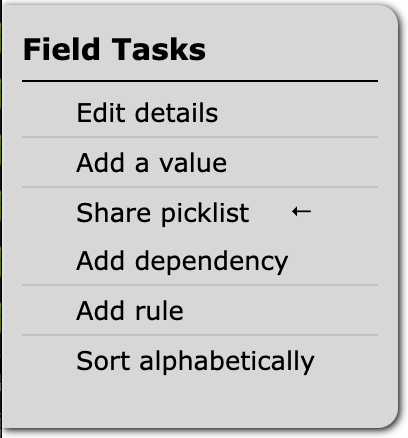
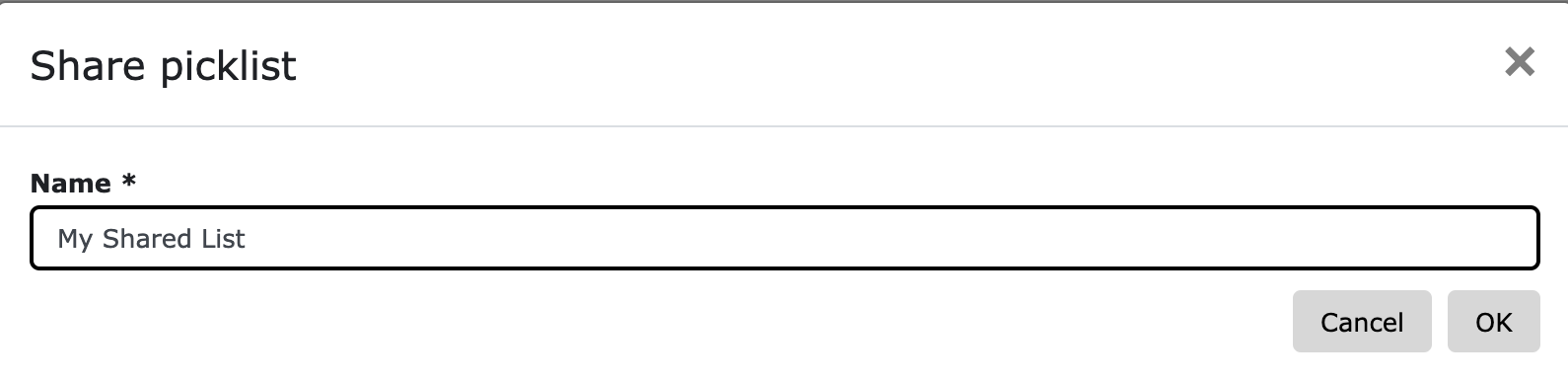
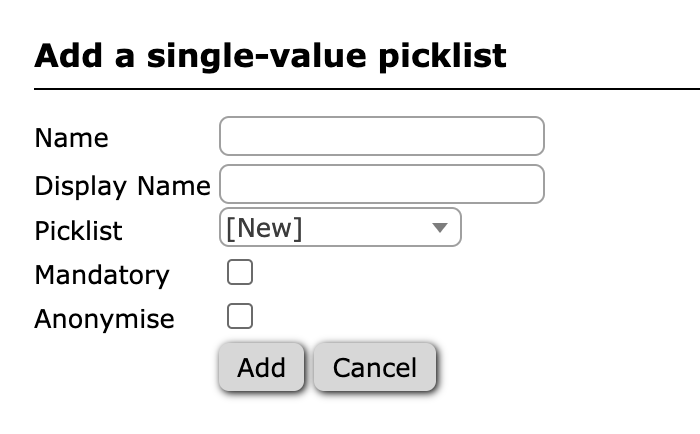
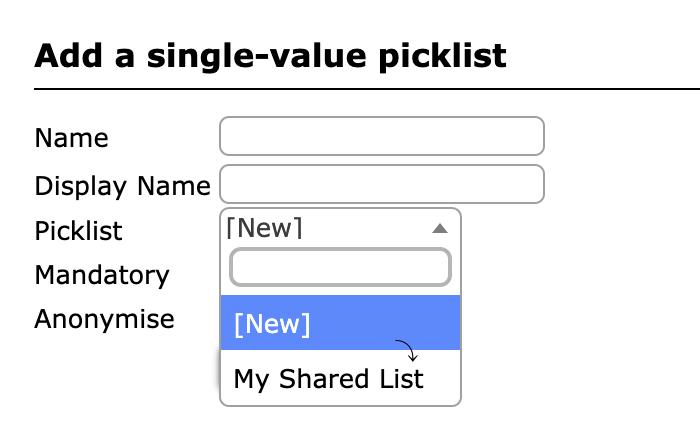

Ricky Astle
Comments