What new improvements are there?
New to Case Manager in the Iguana update comes the addition of Case Menu (three dot menu) improvements. Caseworkers can now use the three dot menu to transition a case's status in the same way as they will be familiar with from the left-hand navigation window on the case screen. This can be found by clicking the three dot menu on the actions table and selecting the "Workflow" option. This can be particularly useful when a caseworker is on the Client Details page as the user no longer needs to return to the case page to progress a case.
Additionally, case involvements can now also be set from the three dot menu to involve either a person or organisation to the case.
Grouping Improvements to Detail Screens
We've simplified the left-hand navigation menu on the Client, Case and Case Action detail screens. In the update of Case Manager implemented on 3rd November 2025 we've improved the navigation bar and grouped these options and tasks into sections such as Case Tasks, Workflow, Involve, Document Tasks, Messaging and Work Tasks sections to improve the way users interact with these screens.
For example, involving a person or organisation on a case was previously included in the Case Tasks section:
Old:
Now the options are grouped into their own section:
New:
In the above example you can also see the other sections that have now been grouped together, making accessing these options more simplified and quicker to find.
As always, if you have any questions or concerns please reach out to us at support@iizuka.co.uk.
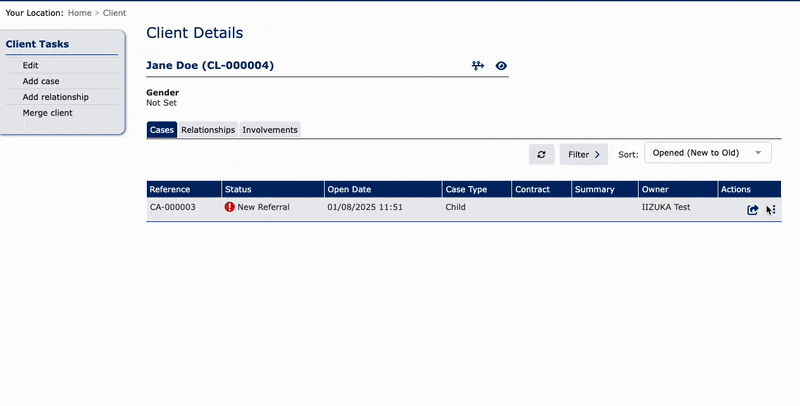
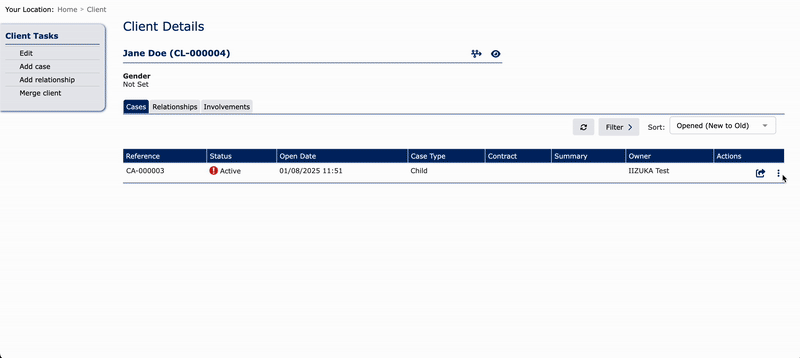
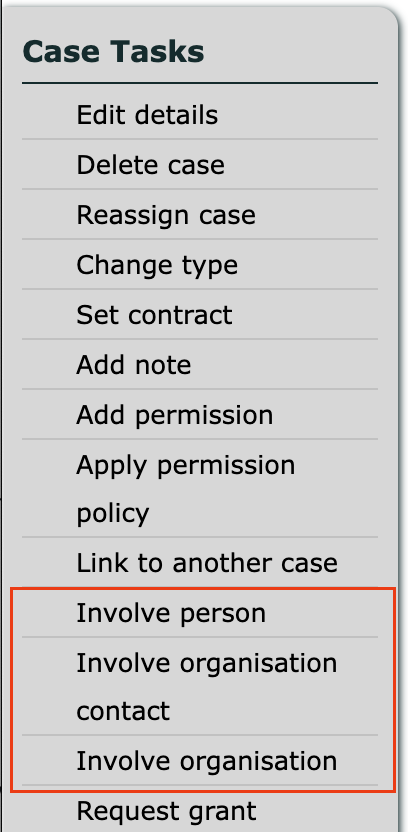
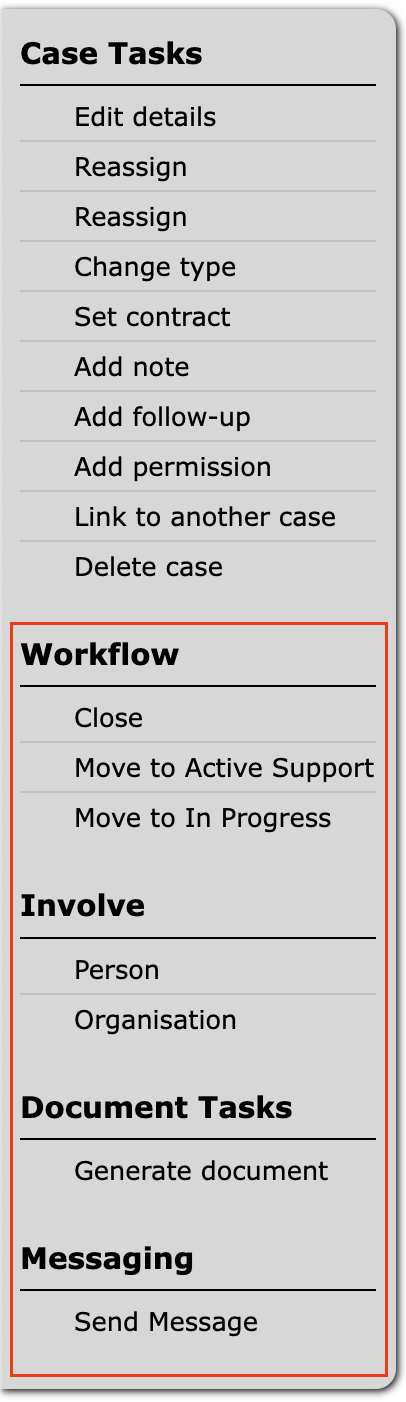
Ricky Astle
Comments