Overview
Tabular reporting allows you to create data reports using information from your system and output them as spreadsheets for internal analysis.
Data generation
With tabular reports, you can collect workable data from within Case Manager to perform your role more efficiently. Instead of having to manually comb through data to find out information, you can use a simple report to see all of it in one table. These tables can be exported as both HTML files and Excel spreadsheets.
Ease of use
The Tabular Reporting Wizard allows any user to create a data report by following the on-screen instructions. You can choose where you want to get the data from, what data you want to get out, how you want it to be displayed, and even create filters to fine tune your results.
Complex functionality
Some of your reporting needs may be more specialised or require some very precise information that a regular table may not be able to cover. If you need something more advanced, please read about our Advanced Reporting functionality.
As always, if you have any questions or concerns please reach out to us at support@iizuka.co.uk.
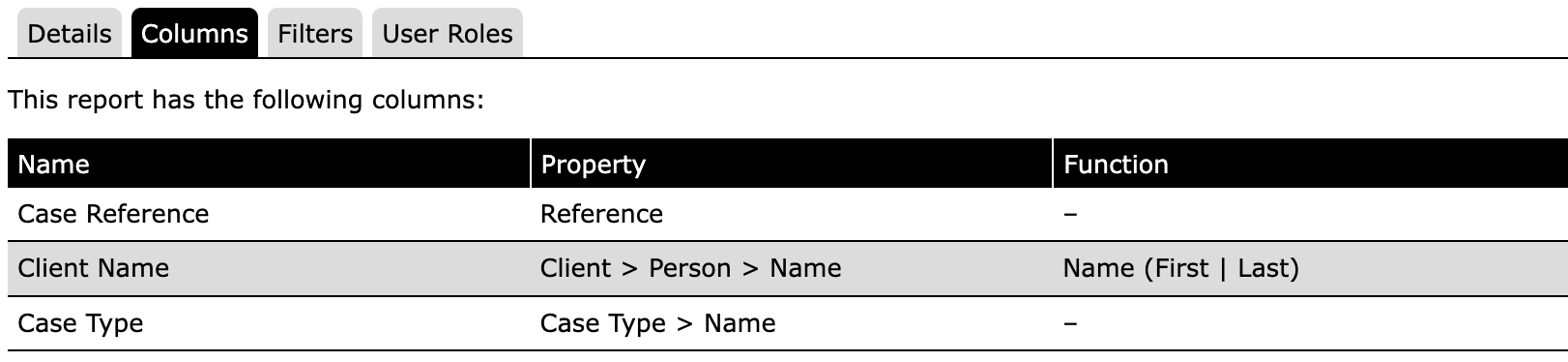
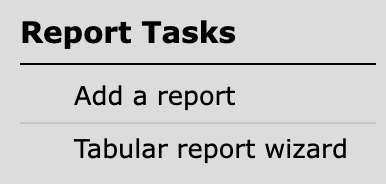
Ricky Astle
Comments